Ubuntu Configuration¶
OS version¶
1 2 3 4 5 | |
Ubuntu update¶
1 2 | |
Install vim¶
1 | |
Mouse (Bluetooth vs usb dongle)¶
Though cannot connect as a trackball mouse, finally the mouse worked with USB dongle mode.
Wifi¶
Ref. Ubuntu 18.04】Ubuntu18.04での無線lan設定方法
1 2 3 4 5 6 | |
For ubuntu, network configuration is set by “/etc/netplan/50-cloud-init.yaml”
-
Install network manager
“No Wifi Adapter found” at setting > Wifi screen.1$ sudo apt-get install -y network-manager -
Reinstall
bcmwl-kernel-sourceRef. https://unix.stackexchange.com/questions/416180/ubuntu-no-wifi-adapter-found
1$ sudo apt-get install --reinstall bcmwl-kernel-source
Then Wifi AP are shown up!
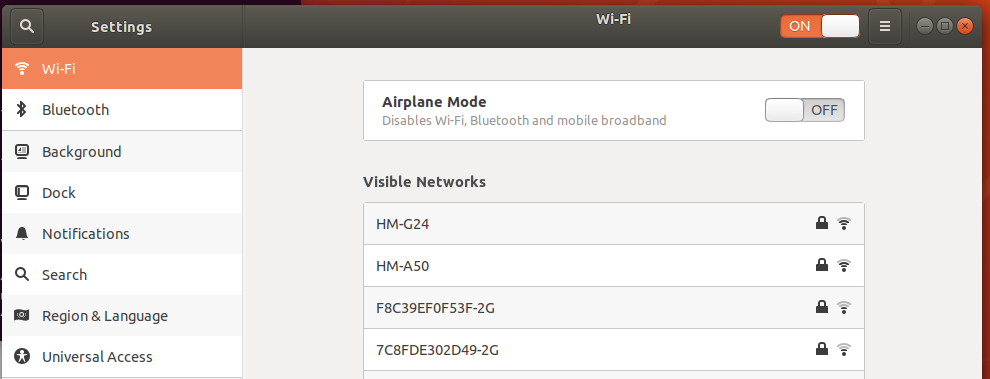
Sound (Audio jack)¶
Speaker setting¶
Firstly, I could not see audio in/out (my headphone or speakerphone) at Settings > Sound.
Ref. https://www.maketecheasier.com/fix-no-sound-issue-ubuntu/
To install pavucontrol
1 2 | |
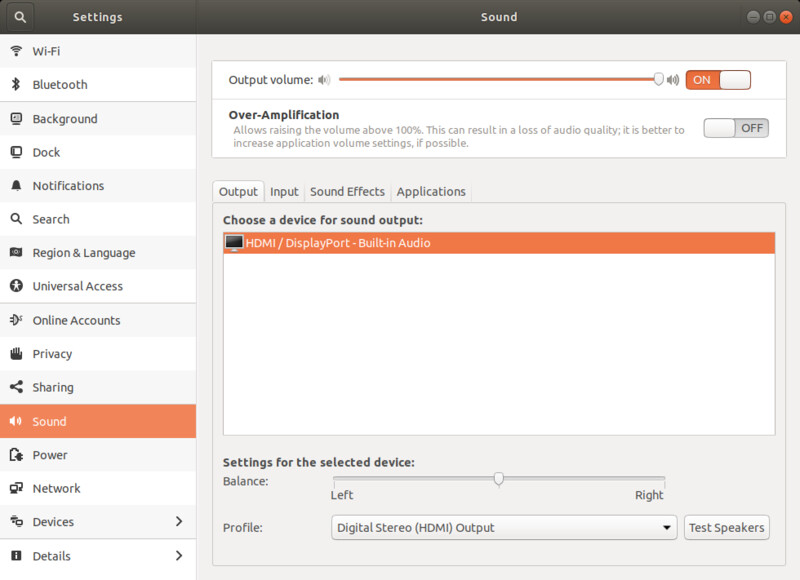
Check the ALSA mixer¶
Check if alsamixer starts.
1 | |
1 | |
Reinstall ALSA and PulseAudio
1 2 | |
This did not solve the problem.
Alsa control restore¶
ref. https://askubuntu.com/questions/768463/laptop-headphone-jack-produces-no-sound … many people have been suffered from same problem.
1 | |
Then reboot, I can see audio devices in sound setting
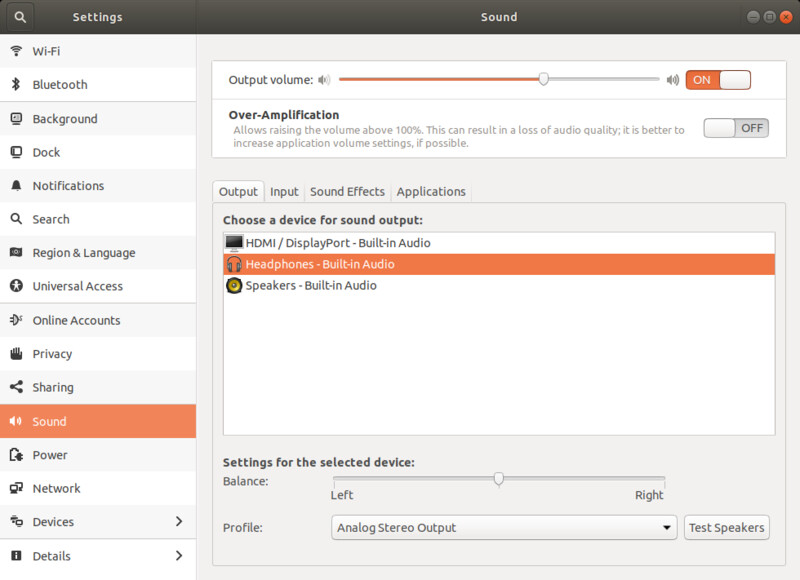 )
)
Japanese Input¶
Search Mozc(Japanese(Mozc)) at Setting > Input Sources and select “Hiragana” at input mode.
Script (Initial Configuration + Software install)¶
setup.sh on gitlab (need to access to gitlab.fabcloud.org)