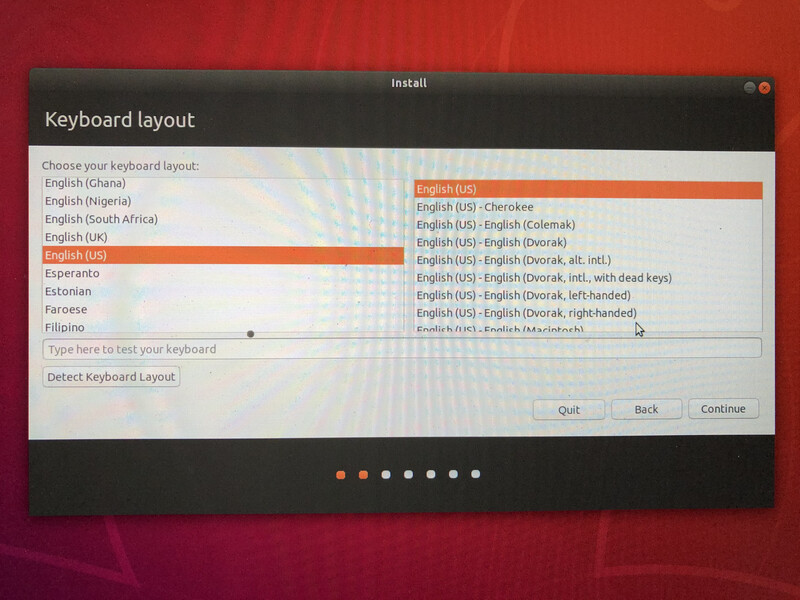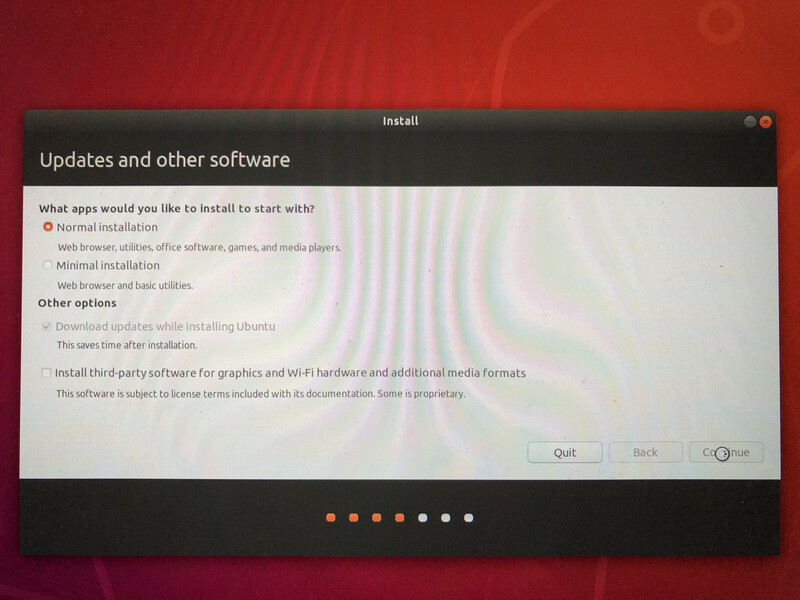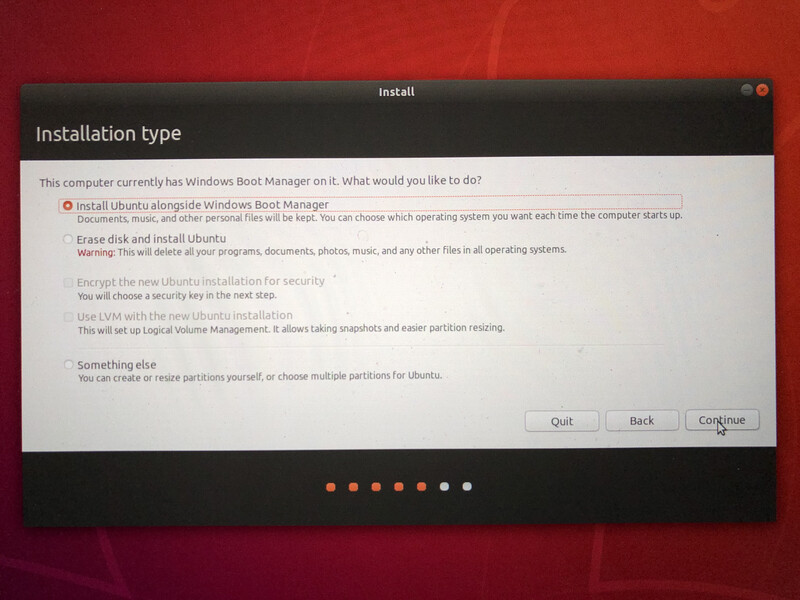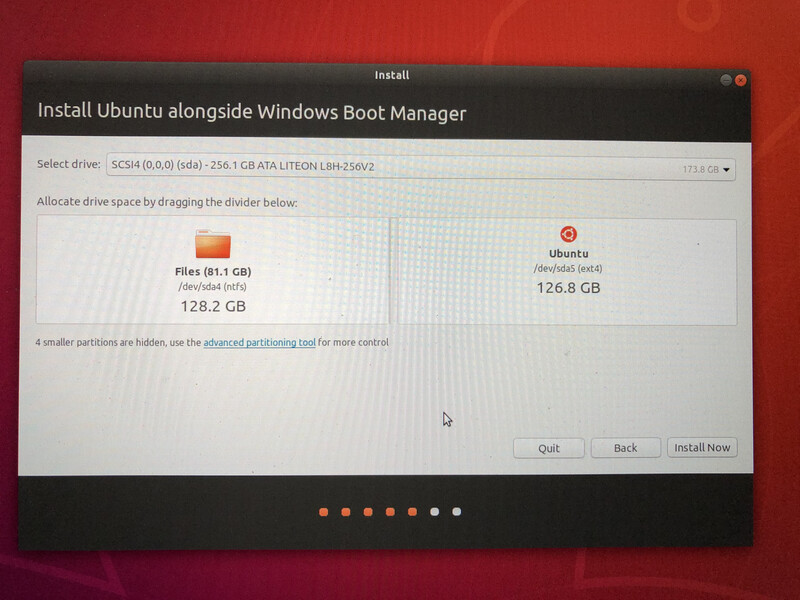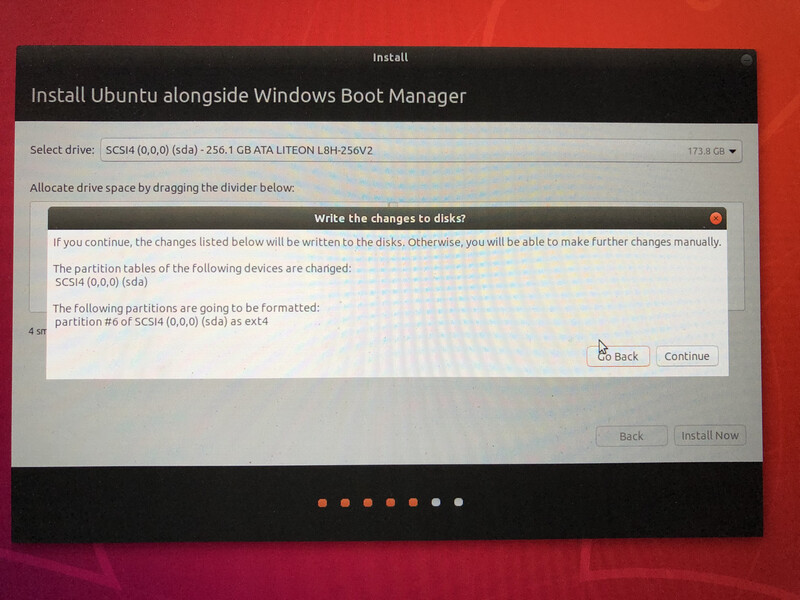Ubuntu dual boot with windows laptop¶
Warning
Windows 10 is not suitable for configuring dual boot as half-yearly windows update might break disk system. In my case, after entering diagnozing mode by unknown error on booting Windows, even Ubuntu booting failed. I cannot recommend dual boot for Windows 10 and Linux. For stable environment, it would be better to have sparated disk system for those OS images.
Materials¶
- DELL laptop (Core i5, 8GB memory, 256GB SSD)
- USB memory key (8GB)
Install Ubuntu¶
Make Ubuntu live USB¶
Download from ubuntu.com. https://jp.ubuntu.com/download
As of September 2020, the latest one was 18.04.4 LTS.
Using balenaEtcher, flash downloaded Ubuntu image to USB.
Install Ubuntu as dual boot on windows machine¶
Tip
Do not setup partition form Windows. For dual boot, partition must be setup on ubuntu installation process from USB.
Shutdown windows, put USB, start laptop and keep pushing F2 key when logo mark is displayed. Then proceeded selecting:
- Select language : English US
- Select apps to install starting with : Normal Installation
- Installation type : Install Ubuntu alongside Windows boot manager
- Here, be careful NOT to select “Erase disk and install ubuntu” that will remove windows.
- Select drive and allocate drive space for Ubuntu : 128GB for Windows and 126GB for Ubuntu
- Select local timezone etc.