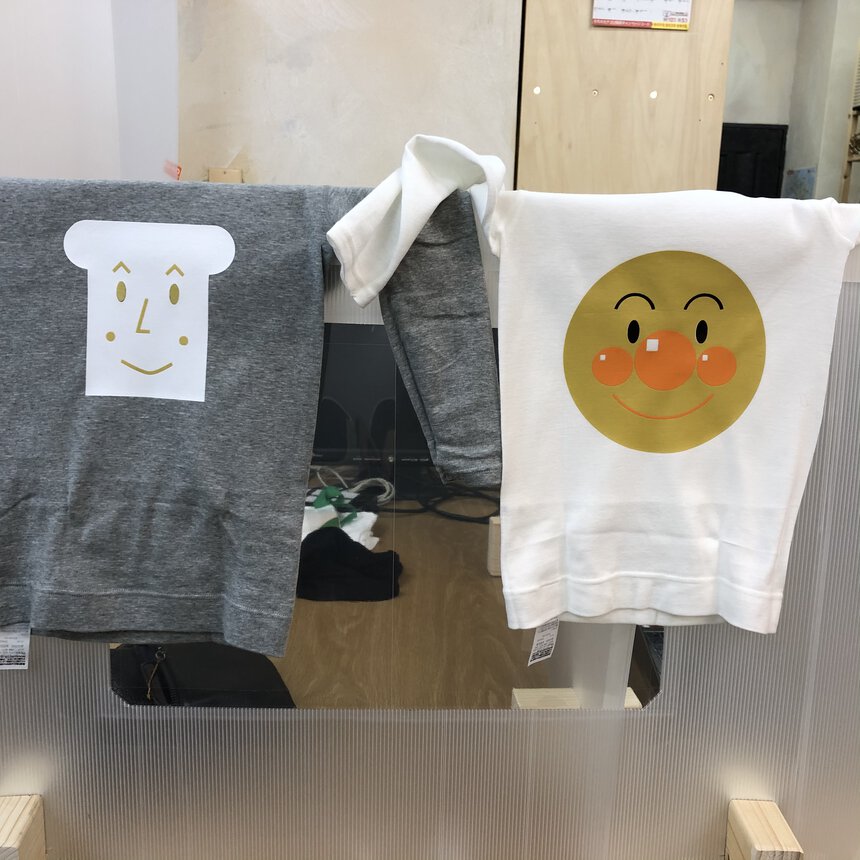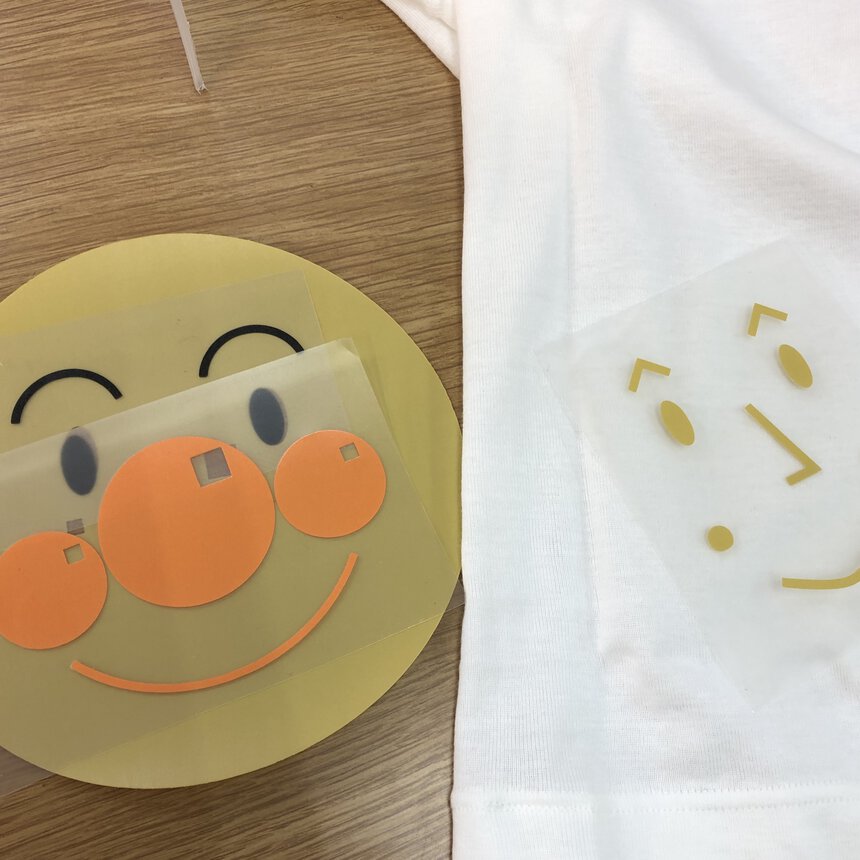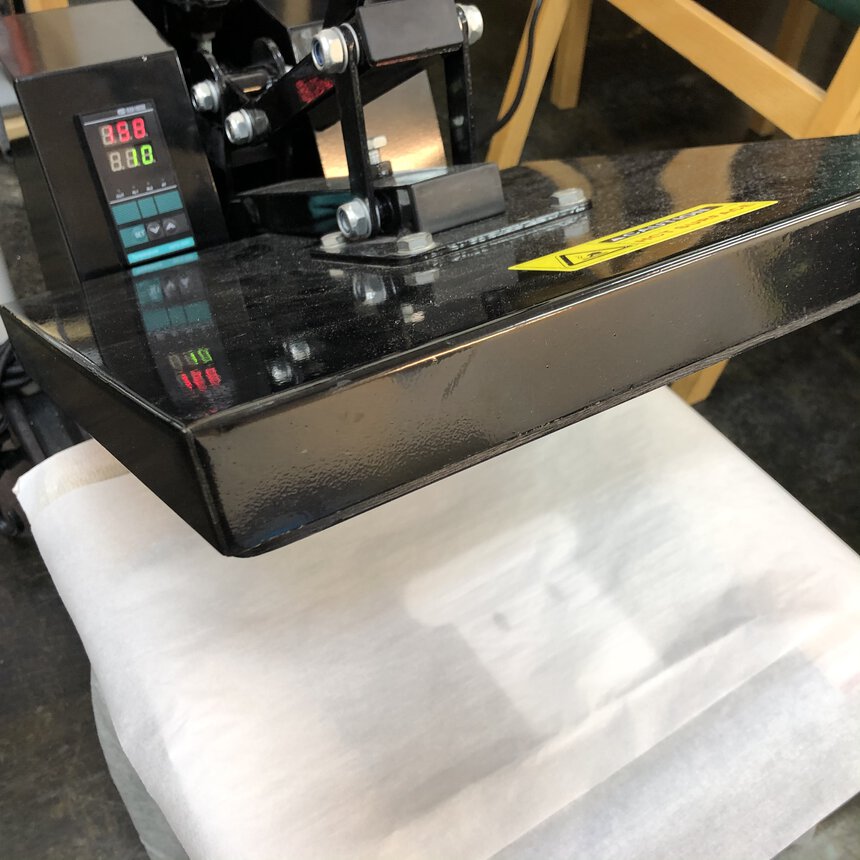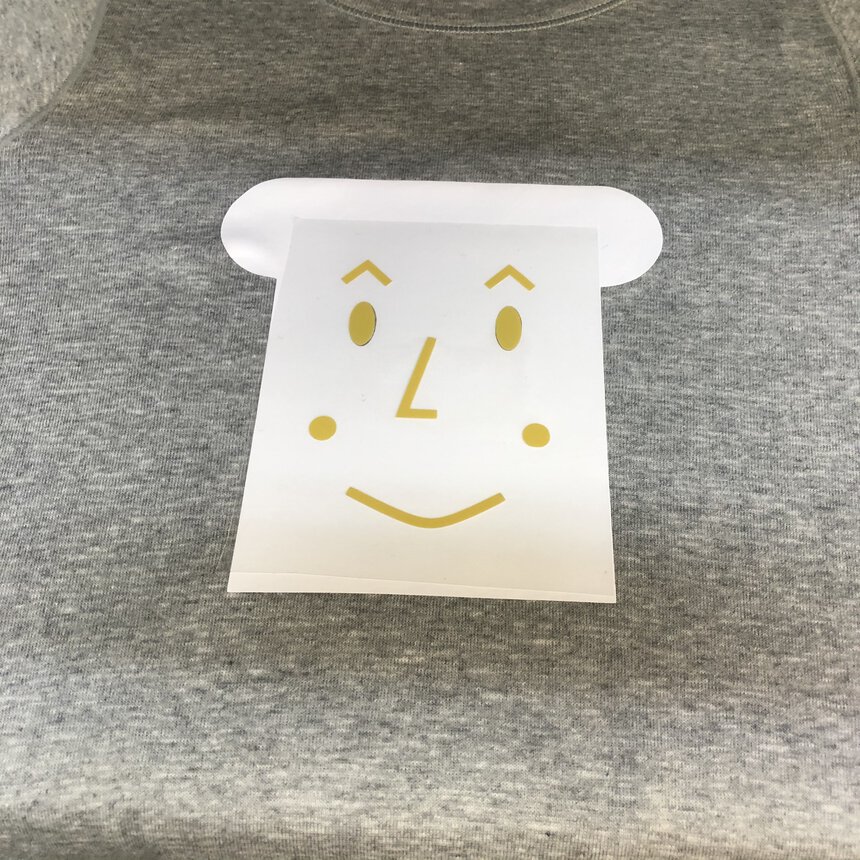Markdown and Mkdocs-material memo¶
Setup and configuration¶
Markdown Extention in Mkdocs-Material¶
- Enable markdown_extentions in
mkdocs.yml. For example:
1 2 3 4 5 | |
Change the theme color¶
Ref.Mkdocs-material Setup changing the color
Cheatsheet¶
Definition¶
mkdocs.yml
1 2 | |
xxxx.md
1 2 3 4 | |
Definition Term- description. 記述。설명.Описание.apibūdinimas.描述 description. 記述。설명.Описание.apibūdinimas.描述 description. 記述。설명.Описание.apibūdinimas.描述
Code Block¶
mkdocs.yml
1 2 3 4 5 6 7 8 9 10 11 12 | |
xxxx.md
1 2 3 4 5 | |
Admonition¶
mkdocs.yml
1 2 | |
xxxx.md
1 2 3 4 5 6 7 8 9 10 11 12 13 14 15 16 17 18 19 20 21 22 23 | |
Note
This is a note
Tip
This is a tip
Warning
Warning is here
Danger
hey it’s danger
Success
successul!
Failure
it’s a failure
Bug
omg it’s a bug!
Summary
This is a summary
footnote¶
mkdocs.yml
1 2 | |
xxxx.md
1 2 3 4 5 | |
I went to Fablab Kannai1 for local session2 .
lightbox¶
Install lightbox2¶
Download a zip from Github releases pages or install using npm.
1 2 | |
Configuration with Mkdocs¶
Then copy lightbox-plus-jquery.min.js and lightbox.min.css file under docs/ in your Mkdocs project. Following example is for location installed by npm.
1 2 3 | |
Add definition for js and css to mkdocs.yml.
1 2 3 4 5 | |
Single Image¶
Add a data-lightbox attribute to image links to enable Lightbox using a unique name for the value of attribute. Below is two individual images:
1 2 3 4 5 6 | |
Tip
Relative path for HTML tag in Mkdocs document is “one deeper” than usual way. In this case,
- docs/image : image directory
- docs/tips/content/markdown.md : this document
For usual way, “image” directory is referred by “../../image” at markdown.md. However, for HTML tag in Mkdocs, “image” directory is referred by ”../../../image” .
Image sets¶
Naming the same value for data-lightbox attribute, you have a group of related image as a gallery view.
1 2 3 4 5 6 7 8 9 10 11 12 | |
References¶
- Qiita Mkdocsによるドキュメント作成
- Markdown syntax
- PyMdown Extensions Documentatio - Key
- LIGHTBOX by Lokesh Dhakar
Examples from FabAcademy student template¶
Ref. FabAcademy student template
Research¶
“Lorem ipsum dolor sit amet, consectetur adipiscing elit, sed do eiusmod tempor incididunt ut labore et dolore magna aliqua. Ut enim ad minim veniam, quis nostrud exercitation ullamco laboris nisi ut aliquip ex ea commodo consequat. Duis aute irure dolor in reprehenderit in voluptate velit esse cillum dolore eu fugiat nulla pariatur. Excepteur sint occaecat cupidatat non proident, sunt in culpa qui officia deserunt mollit anim id est laborum.”
“Lorem ipsum dolor sit amet, consectetur adipiscing elit, sed do eiusmod tempor incididunt ut labore et dolore magna aliqua. Ut enim ad minim veniam, quis nostrud exercitation ullamco laboris nisi ut aliquip ex ea commodo consequat. Duis aute irure dolor in reprehenderit in voluptate velit esse cillum dolore eu fugiat nulla pariatur. Excepteur sint occaecat cupidatat non proident, sunt in culpa qui officia deserunt mollit anim id est laborum.”
2D and 3D Modeling¶
Add here your modeling and design.
Some other section¶
This is an updated text.
Materials¶
| Qty | Description | Price | Link | Notes |
|---|---|---|---|---|
| 1 | Material one | 22.00 $ | http://amazon.com/test | Order many |
| 1 | Material two | 22.00 $ | http://amazon.com/test | |
| 1 | Material three | 22.00 $ | http://amazon.com/test | |
| 1 | Material five | 22.00 $ | http://amazon.com/test | |
| 1 | Material eight | 22.00 $ | http://amazon.com/test | |
| 1 | Material twelve | 22.00 $ | http://amazon.com/test | |
| 1 | Material eleven | 22.00 $ | http://amazon.com/test |
Useful links¶
Code Example¶
Use the three backticks to separate code.
1 2 3 4 5 6 7 8 9 10 11 12 13 | |
Gallery¶

Video¶
From Vimeo¶
Sound Waves from George Gally (Radarboy) on Vimeo.