Setup VSCode on Windows 10¶
Install¶
Install VSCode from Windows App Store or code.visualstudio.com
Setup¶
Configure run terminal by gitbash¶
On VSCode
- File > Open Folder > Repository
- Configuration mark > settings
- type
terminal.integrated.shell.windows
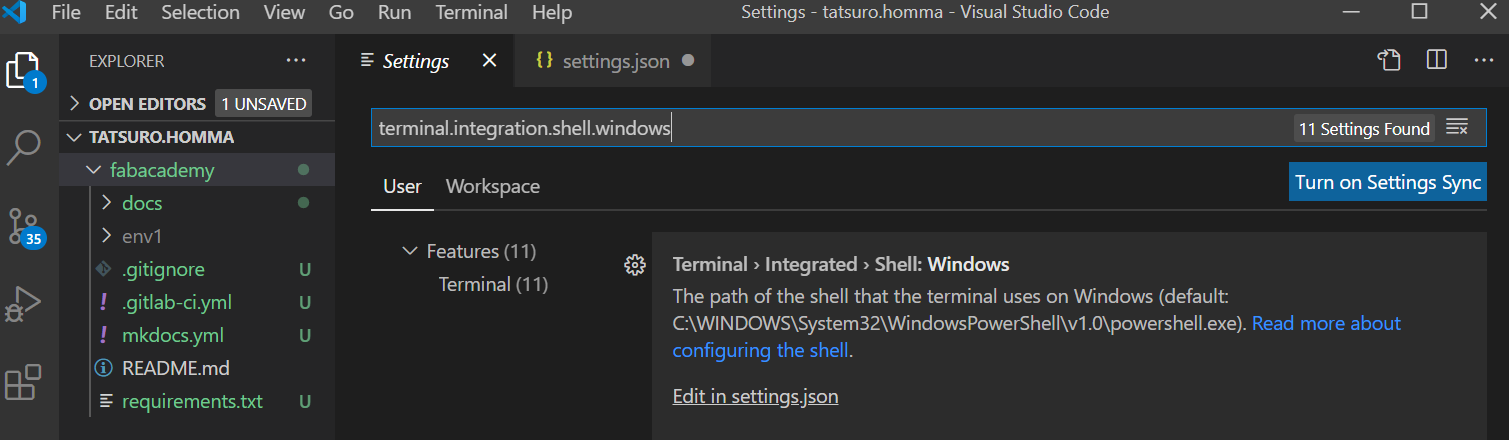
Change the shell to "C:\\Program Files\\Git\\bin\\bash.exe"
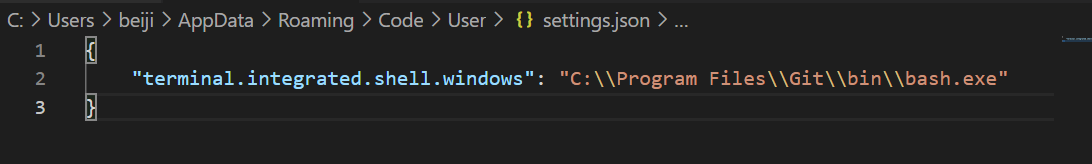
Then reopen VSCode Editor
View > Terminal
Now you can run script on gitbash in VSCode
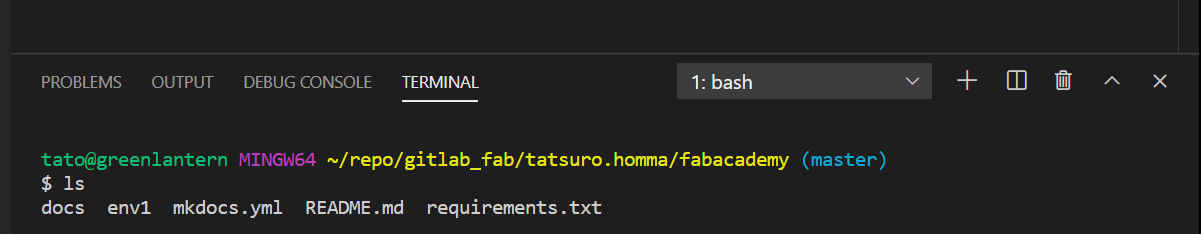
Code Spell Checker¶
Code Spell Checker is useful for checking typo in English and source code.
Editor settings¶
Ref. Visual Studio Codeで最初にしておきたいオススメ設定
Settings (File > Preferences)
- Font Family : Source Han Code JP
- Font Size : 16
- Font Weight : 500
- Tab Size : 4
- Eol : \n
- Render White space : boundary
- Render Line Highlight : gutter
Last update: February 15, 2021